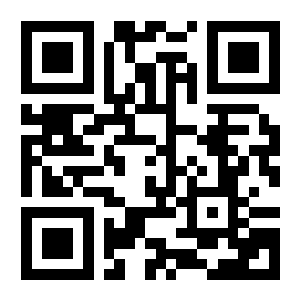مزاجك اليوم

وفقا لدراسات من قبل شركة التأمين الكمبيوتر المحمول Protecsure، يمتد ضرر السائل من بين أفضل أربعة أسباب الضرر إلى أجهزة الكمبيوتر المحمولة. من المؤلم أنه لحظة وقوع السائل على جهاز الكمبيوتر الخاص بك، لديك ثوان فقط لإزالة البطارية وافصل محول الطاقة. اذا كنت أسرع في القيام بذلك، فلديك فرصة أفضل لتجنب حدوث ماس كهربائي وتوفير جهاز الكمبيوتر الخاص بك

الهواء الجاف
إذا كنت انسكب فقط بضع قطرات من المياه النظيفة على جهاز الكمبيوتر المحمول الخاص بك، وأبسط طريقة لندعه يجف طبيعيا. قلب لوحة الكمبيوتر المحمول رأسا على عقب، وتركها مفتوحة حتى أن الهواء يمكن أن تتدفق حول لوحة المفاتيح، ويمكنك حتى تضعها أمام مروحة. لا تستخدم الحرارة، وذلك لأن الهواء الساخن يمكن أن تذوب المكونات البلاستيكية داخل الجهاز. بعد السماح لها الجافة لمدة يومين، ويمكنك التحقق من وجود الرطوبة في جميع أنحاء المنطقة حيث وقع التسرب. إذا كان يشعر الجافة، إعادة تثبيت البطارية وتوصيل الجهاز.
المجففة
إذا فشل كل شيء آخر، وكان لديك الثقة في قدراتهم الفنية الخاصة بك، يمكنك اتخاذ ما عدا جهاز الكمبيوتر المحمول وتنظيفه. هناك خطر حدوث مزيد من الضرر، ومع ذلك، المضي قدما بحذر واتبع الإرشادات التي تظهر على موقع الشركة المصنعة للكمبيوتر المحمول. بعد أن كنت قد راءى الكمبيوتر، وتنظيف أي بقايا السائل مع قطعة من القطن مغموسة في الكحول الآيزوبروبيل 99 في المئة. يجب تجفيف الكمبيوتر لمدة 48 ساعة قبل أن يحشدوا لها وتشغيله.
If all else fails, and you have confidence in your technical abilities, you can take apart your laptop and clean it. There’s a risk of further damage, however, so proceed with caution and follow the instructions on the laptop manufacturer’s website. After you’ve dissembled the computer, clean up any liquid residue with a cotton swab dipped in 99 percent isopropyl alcohol. The computer should dry for 48 hours before you reassemble it and turn it on
almaistru
حمـ hawiـودي

الهواء الجاف
إذا كنت انسكب فقط بضع قطرات من المياه النظيفة على جهاز الكمبيوتر المحمول الخاص بك، وأبسط طريقة لندعه يجف طبيعيا. قلب لوحة الكمبيوتر المحمول رأسا على عقب، وتركها مفتوحة حتى أن الهواء يمكن أن تتدفق حول لوحة المفاتيح، ويمكنك حتى تضعها أمام مروحة. لا تستخدم الحرارة، وذلك لأن الهواء الساخن يمكن أن تذوب المكونات البلاستيكية داخل الجهاز. بعد السماح لها الجافة لمدة يومين، ويمكنك التحقق من وجود الرطوبة في جميع أنحاء المنطقة حيث وقع التسرب. إذا كان يشعر الجافة، إعادة تثبيت البطارية وتوصيل الجهاز.
المجففة
- إذا كان السائل غارقة عميقا في أحشاء أجهزة الكمبيوتر المحمول الخاص بك، يمكنك تجفيفة باستخدام المواد المجففة، مثل هلام السيليكا التي غالبا ما يأتي مع منتجات جديدة للحفاظ على الجفاف، أو بعض الأرز غير المطبوخ. أنت أيضا بحاجة إلى حاوية كبيرة بما يكفي لاحتواء الكمبيوتر المحمول – حوض تخزين بلاستيكية مع غطاء أو كيس من القمامة والشريط – لإنشاء ختم محكم يمنع الرطوبة الخارجية من تشبع المجففة قبل أن تتمكن من استخلاص المياه. بعد ملء حاوية مع الأرز يكفي لغمر الكمبيوتر المحمول تماما، إغلق الجهاز واحفظ جهاز الكمبيوتر داخله لمدة يومين. امسح أي أرز بقطعة قماش ناعمة قبل تشغيل على كمبيوتر محمول.
- لوحة مفاتيح الكمبيوتر المحمول هي المكان الأكثر عرضة للتسرب، والتي قد تحتاج إلى إزالة لوحة المفاتيح للوصول إلى جميع السائل. ابدأ عن طريق سكب السائل ومحو أي شيء أن امتد على سطح الكمبيوتر. بعد إزالة لوحة المفاتيح وفقا للتعليمات الموجودة في قسم الدعم في موقع الشركة المصنعة للكمبيوتر المحمول، يجب أن يمسح أي السائل متبقى واستخدام منظف خاص بتنظيف اللاب توب، تم رشه على قطعة قماش ناعمة، لإنهاء المهمة.
- إذا كان جهاز الكمبيوتر الخاص بك المغمورة تماما في سوائل أخرى من الماء،فان تقنيات تنظيف السطح لن يكون كافيا للحصول على داخل كل الأركان والزوايا المظلمة. استخدم كحول لرشة وفرك اى جزء متبقى من السائل ليتبخر مع الكحول فى فترة قصيرة. او ضعة في وعاء كبير، اغرق الكمبيوتر المحمول مع الفرك بالكحول لعدة دقائق، وحفيف حولها وبالتالي فإن الكحول يحصل في جميع مكونات الداخل. بعد إزالة الكمبيوتر من محلول الكحول، اتركها لتجف لمدة يومين.
إذا فشل كل شيء آخر، وكان لديك الثقة في قدراتهم الفنية الخاصة بك، يمكنك اتخاذ ما عدا جهاز الكمبيوتر المحمول وتنظيفه. هناك خطر حدوث مزيد من الضرر، ومع ذلك، المضي قدما بحذر واتبع الإرشادات التي تظهر على موقع الشركة المصنعة للكمبيوتر المحمول. بعد أن كنت قد راءى الكمبيوتر، وتنظيف أي بقايا السائل مع قطعة من القطن مغموسة في الكحول الآيزوبروبيل 99 في المئة. يجب تجفيف الكمبيوتر لمدة 48 ساعة قبل أن يحشدوا لها وتشغيله.
According to studies by laptop insurance provider Protecsure, spilled liquid ranks among the top four causes of damage to portable computers. From that agonizing, slow-motion moment when the spill happens until the instant the liquid lands on your computer, you have just seconds to remove the battery and unplug the power adapter. The faster you do this, the better chance you have of avoiding a short circuit and saving your computer
Air Dry- If you just spilled a few drops of clean water on your laptop, the simplest method is to let it dry naturally. Turn the laptop upside down, leaving it open so that air can flow around the keyboard; you can even set it in front of a fan. Don’t use heat, though, because hot air can melt plastic components inside the machine. After letting it dry for two days, you can check for moisture around the area where the spill occurred. If it feels dry, reinstall the battery and boot up the machine.
- If the liquid soaked deep into the innards of your laptop, you can draw it out using a desiccant, such as the silica gel that often ships with new products to keep them dry, or some uncooked rice. You also need a container large enough to hold your laptop — a plastic storage tub with a lid or a garbage bag and tape — to create an airtight seal that prevents external moisture from saturating the desiccant before it can draw the water out. After filling the container with enough rice to submerge your laptop completely, close it and keep the computer inside for two days. Brush off any rice with a soft cloth before powering on the laptop.
- Laptop keyboards are the most vulnerable spot for spills, and you may need to remove the keyboard to reach all of the liquid. Start by pouring off the liquid and wiping up anything that spilled on the computer’s surface. After removing the keyboard according to the instructions found in the support section of the laptop manufacturer’s website, you should wipe up any remaining liquid and use a mild cleaner, sprayed onto a soft cloth, to finish the job.
- If your computer was completely submerged in a liquid other than water, surface-cleaning techniques probably won’t be enough to get inside all the nooks and crannies. Use 99 percent pure rubbing or isopropyl alcohol to displace the offending liquid — anything that’s less pure may leave residue when it evaporates, which could cause a short. In a large container, submerge your laptop in rubbing alcohol for several minutes, and swish it around so the alcohol gets into all the components inside. After removing the computer from the alcohol solution, let it dry for two days.
If all else fails, and you have confidence in your technical abilities, you can take apart your laptop and clean it. There’s a risk of further damage, however, so proceed with caution and follow the instructions on the laptop manufacturer’s website. After you’ve dissembled the computer, clean up any liquid residue with a cotton swab dipped in 99 percent isopropyl alcohol. The computer should dry for 48 hours before you reassemble it and turn it on
almaistru
حمـ hawiـودي