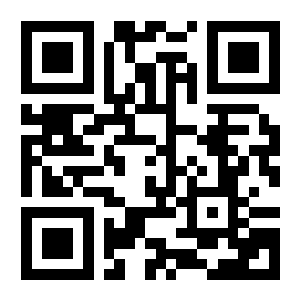نـدَيم آَلجہرَح
عـــضــــ vip ـــــو
Aibi Photo Overview
You want to sharpen photo clarity and restore old photos, fix blurry photo. Let’s try Aibi – professional app to clear photo, restore and enhance photo quality. With modern and advanced AI technology, the picture editing app helps you to turn old and broken photos into sharp and high photo restoration. Thanks to photo AI app, your old memories become more vivid and clear.
Features of Aibi Photo
- Sharpen the image
- Sharpen portraits, selfies or group photos.
- Make photos clear and save high quality photos.
- Improved photo quality. Fix blurry, noisy and low-resolution photos
- Restore old photos
- Upgrading old photos in memory to HD
- Fix old compressed, damaged or yellowed photos
- Color reproduction instantly makes photos better
- Sharpen face detail
- Enhance photos, edit faces with AI photo sharpener
- Beauty feature focuses on facial enhancement
- Colorize black and white photos
- Restore original photo color, make b&w photos vibrant and vivid
- How to restore photos and clear blurry photos with Aibi
- Select the photo you want to sharpen photo
- Crop the image to the desired ratio
- 1 touch sharpen image, fix photo blur
- Save HD picture and share
System Requirements for Aibi Photo
RAM: 2 GB
Operating System: Android 7.0+
Space Required: 100 MB