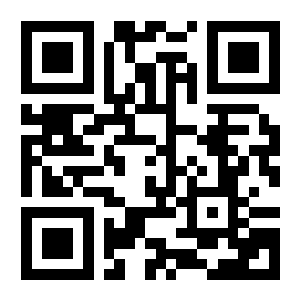نـدَيم آَلجہرَح
عـــضــــ vip ـــــو
Universal TV Remote Control Overview
For Smart TVs / Devices, the only setting required is to connect your phone as well as your Smart TV / Device to the same Wifi network. For IR TVs, your phone must have a built-in Infrared (IR) feature for the app to work as a remote control. The IR feature is required to send signals from your phone to the TV set just like a normal TV remote.
Features of Universal TV Remote Control
- Power ON / OFF Control.
- AV / TV.
- Mute / Un-Mute.
- Channel Digits buttons.
- Channel index and lists.
- Volume Up Control.
- Volume Down Control.
- Channel Up Control.
- Channel Down Control.
- Menu Button with up / down and left / right Controls.
- Red / Green / Blue / Yellow (Multiple purpose soft keys).
System Requirements for Universal TV Remote Control
RAM: 2 GB
Operating System: Android 4.4+
Space Required: 20 MB